Included in the WooFramework is a few custom shortcodes that you can use in all our themes. Shortcodes work in posts, pages and even widgets. For extensive overview on WordPress shortcodes you can check out the WordPress Codex.
Usage
Shortcodes are added to any post, page or widget by simply adding the shortcode as shown in the examples below. Some shortcodes also have optional parameters so you can customize it even more.
You can also use shortcodes directly in your template files by using the do_shortcode() function. So if you wanted to add a FaceBook like shortcode in all your single posts, you would simply add this in single.php:
<?php echo do_shortcode('[fblike]'); ?>
It’s important to use echo in front of the function if you want it to display.
Buttons
These CSS3 buttons look amazing in all modern browsers, and although they won’t look as amazing, they will still work in older browsers.
Optional arguments: - size: small, large - style: info, alert, tick, download, note - color: custom color (e.g red or #000000) - border: border color (e.g. red or #000000) - text: black (for light color background on button) - class: custom class - link: button link (e.g http://www.woothemes.com) - window: true (open link in new window)
Colored Buttons
Button Button Button Button Button Button Button Button ButtonSmall and Large Buttons
Button Button Button ButtonIcons Buttons
Button Button Button Button ButtonCustom Button
Button[button]Button[/button] [button color="red"]Button[/button] [button color="orange"]Button[/button] [button color="green"]Button[/button] [button color="aqua"]Button[/button] [button color="teal"]Button[/button] [button color="purple"]Button[/button] [button color="pink"]Button[/button] [button color="silver"]Button[/button] [button size="small"]Button[/button] [button]Button[/button] [button size="large"]Button[/button] [button size="xl"]Button[/button] [button style="alert" color="silver"]Button[/button] [button style="tick" color="silver"]Button[/button] [button style="info" color="silver"]Button[/button] [button style="note" color="silver"]Button[/button] [button style="download" color="silver"]Button[/button] [button color="#f0f0f0" border="#555" style="info" text="dark" class="my-button"]Button[/button]
Info Boxes
Info boxes are nice to use if you need to inform your site visitors of something in a more visual manner.
Optional arguments: - type: info, alert, tick, download, note - size: medium, large - style: rounded - border: none, full - icon: none OR full URL to a custom icon
[box]This is an normal box[/box] [box type="info"]This is a info box[/box] [box type="tick" style="rounded" border="full"]is is a tick box[/box] [box type="note"]This is a note box[/box] [box type="download"]This is an download box[/box] [box type="alert"]This is an alert box[/box]
Related Posts
With this shortcode you can easily show related posts by tag. This only works on posts which have tags that exist on other posts.
Optional arguments: - limit: number of posts to show (default: 5) - image: thumbnail size, 0 = off (default: 0)
[related_posts limit="3"]
Social Buttons
You can easily add a the new Twitter button to your posts so you can share them on Twitter.
Source: http://twitter.com/goodies/tweetbutton
Optional arguments:
- style: "horizontal", "vertical", "none" ("none" hides the counter - default: "horizontal")
- url: specify URL directly
- source: username to mention in tweet
- related: related account
- hashtag: optional hashtags to include.
- size: optional size of the button (medium or large).
- text: optional tweet text (default: title of page)
- float: none, left, right (default: left)
- lang: 'fr', 'de', 'es', 'js', 'hi', 'zh-cn', 'pt', 'id', 'hu', 'it', 'da', 'tr', 'fil', 'ko', 'sv', 'no', 'zh-tw', 'nl', 'ru', 'ja', 'fi', 'msa', 'pl' (default: english)
- use_post_url: automatically retrieve the URL to the specific post (useful on archive screens)
[twitter]
Twitter Follow Button
You can easily add a Twitter Follow button to your website, to show off your Twitter follower count and encourage visitors to follow you on Twitter.
Source: https://dev.twitter.com/docs/follow-button Arguments: - username: Your Twitter username. This argument is required. Optional arguments: - align: optional alignment of the button within the shortcode DIV tag container - count: show follower count (default is empty and true. Set to "false" to disable follower count) - float: none, left, right (default: left) - language: en, fr, de, it, es, ko, ja (default: english) - width: An optional width, in percentage (50%50px) format. - align: Used in conjunction with 'width' to align the button within the shortcode container DIV tag. - size: Specify the size of the button (medium or large) - show_screen_name: Optionally hide the display of your screen name on the button (set to "false").
[twitter_follow username="woothemes"]
[twitter_follow username="woothemes" text_color="#CC0033" link_color="#000000" language="de"]
Tweetmeme
You can easily add a Tweetmeme button to your posts so you can share them on Twitter.
Source: http://help.tweetmeme.com/2009/04/06/tweetmeme-button/ Optional arguments: - link: specify URL directly - style: compact - source: username
[tweetmeme]
Digg
Digg buttons are a great way to submit your posts to Digg.com.
Source: http://about.digg.com/button Optional arguments: - link: specify URL directly - title: specify a title (must add link also) - style: medium, large, compact, icon (default: medium) - float: none, left, right (default: left)
[digg style="medium" float="none"]
Facebook Like
Add a “like” button to your posts so visitors can like your story on FaceBook.
Source: http://developers.facebook.com/docs/reference/plugins/like Optional arguments: - float: none (default), left, right - url: link you want to share (default: current post ID) - style: standard (default), button_count - showfaces: true or false (default) - width: 450 - verb: like (default) or recommend - colorscheme: light (default), dark - font: arial (default), lucida grande, segoe ui, tahoma, trebuchet ms, verdana - locale: optionally add a locale to change the Facebook button's language (eg: de_DE for German or fr_FR for French)
[fblike]
Facebook Share
Add a “share” button to your posts so visitors can share your story on FaceBook.
Source: http://developers.facebook.com/docs/share Optional arguments: - type: box_count, button_count, button (default), icon_link, or icon - float: none, left, right (default: left)
[fbshare] [fbshare type="button_count" float="none"]Custom Text[/fbshare]
Google +1
Add a “+1” button to your posts so visitors can show their friends that they like a post.
Optional arguments: - href: Optional specific URL to "+1". Takes the current URL if no URL is specified - size: standard, small, medium, tall - float: none, left, right (default: left) - annotation: none, bubble, inline (default: none) - callback: optional callback JavaScript function to run when the button is clicked - language: optionally change the language to one of the following supported languages: -- Arabic -- Bulgarian -- Catalan -- Chinese (Simplified) -- Chinese (Traditional) -- Croatian -- Czech -- Danish -- Dutch -- English (US) -- English (UK) -- Estonian -- Filipino -- Finnish -- French -- German -- Greek -- Hebrew -- Hindi -- Hungarian -- Indonesian -- Italian -- Japanese -- Korean -- Latvian -- Lithuanian -- Malay -- Norwegian -- Persian -- Polish -- Portuguese (Brazil) -- Portuguese (Portugal) -- Romanian -- Russian -- Serbian -- Swedish -- Slovak -- Slovenian -- Spanish -- Spanish (Latin America) -- Thai -- Turkish -- Ukrainian -- Vietnamese
[google_plusone] [google_plusone size="tall"]
StumbleUpon Badge
Add a StumbleUpon badge to your posts so visitors can share your story on StumbleUpon.
Source: http://www.stumbleupon.com/badges/ Optional arguments: - design: The format to use to display the badge (horizontal_large (default), horizontal_medium, horizontal_small, icon_small, icon_large, vertical_count) - float: The position of the badge (left, right, none (default)) - url: An optional URL to link to on the badge. - use_post: Use the most recent $post variable as the link (useful in archive screens when linking to each individual post). Alternatively, the current page URL is used.
[stumbleupon] [stumbleupon url="http://woothemes.com/" float="none" design="icon_large"]
Pinterest “Pin It” Button
Add a Pinterest “Pin It” to your posts so visitors can share your posts on Pinterest (featured images required).
Source: http://pinterest.com/about/goodies/ Optional arguments: - count: The format to use to display the counter (horizontal (default), vertical, none) - float: The position of the button (left, right, none (default)) - url: An optional URL to link to on the button (defaults to current $post URL). - image_url: An optional image URL to link to on the button (defaults to current $post's image). - use_post: Use the most recent $post variable as the link (useful in archive screens when linking to each individual post).
[pinterest] [pinterest url="http://woothemes.com/" design="vertical"]
LinkedIn Share Button
Add a LinkedIn share button to your posts so visitors can share your posts on LinkedIn.
Source: https://developer.linkedin.com/plugins/share-plugin-generator Optional arguments: - style: The format to use to display the counter (none (default), top, right) - float: The position of the button (left, right, none (default)) - url: An optional URL to link to on the button (defaults to current $post URL).
[linkedin_share] [linkedin_share url="http://woothemes.com/" style="top"]
Horizontal Rule
You can easily break up your text on a page or post by adding either a horizontal rule or a divider (same as hr only no border). See examples in the Columns section below.
[hr] [divider] [divider_flat]
Columns
Columns are an easy way to style your post or page with multiple columns, from two columns to six columns. To divide text into columns, use any of the below shortcodes. Remember to use the *_last shortcode for the last column in the row.
Two Columns
[twocol_one] [twocol_one_last]
twocol_one
Pellentesque risus diam vestibulum phasellus, aliquam vivamus, tempus urna habitant tempus a et, aliquam maecenas molestie nullam.
twocol_one_last
Pellentesque risus diam vestibulum phasellus, aliquam vivamus, tempus urna habitant tempus a et, aliquam maecenas molestie nullam.
[twocol_one] twocol_one Pellentesque risus diam vestibulum phasellus, aliquam vivamus, tempus urna habitant tempus a et, aliquam maecenas molestie nullam. [/twocol_one] [twocol_one_last] twocol_one_last Pellentesque risus diam vestibulum phasellus, aliquam vivamus, tempus urna habitant tempus a et, aliquam maecenas molestie nullam. [/twocol_one_last]
Three Columns
[threecol_one] [threecol_one_last] [threecol_two] [threecol_two_last]
threecol_one
Pellentesque risus diam vestibulum phasellus, aliquam vivamus, tempus urna habitant tempus a et, aliquam maecenas molestie nullam.
threecol_one
Pellentesque risus diam vestibulum phasellus, aliquam vivamus, tempus urna habitant tempus a et, aliquam maecenas molestie nullam.
threecol_one_last
Pellentesque risus diam vestibulum phasellus, aliquam vivamus, tempus urna habitant tempus a et, aliquam maecenas molestie nullam.
[threecol_one] threecol_one Pellentesque risus diam vestibulum phasellus, aliquam vivamus, tempus urna habitant tempus a et, aliquam maecenas molestie nullam. [/threecol_one] [threecol_one] threecol_one Pellentesque risus diam vestibulum phasellus, aliquam vivamus, tempus urna habitant tempus a et, aliquam maecenas molestie nullam. [/threecol_one] [threecol_one_last] threecol_one_last Pellentesque risus diam vestibulum phasellus, aliquam vivamus, tempus urna habitant tempus a et, aliquam maecenas molestie nullam. [/threecol_one_last]
Four Columns
[fourcol_one] [fourcol_one_last] [fourcol_two] [fourcol_two_last] [fourcol_three] [fourcol_three_last]
fourcol_one
Pellentesque risus diam vestibulum phasellus, aliquam vivamus, tempus urna habitant tempus a et, aliquam maecenas molestie nullam.
fourcol_one
Pellentesque risus diam vestibulum phasellus, aliquam vivamus, tempus urna habitant tempus a et, aliquam maecenas molestie nullam.
twocol_one_last
Pellentesque risus diam vestibulum phasellus, aliquam vivamus, tempus urna habitant tempus a et, aliquam maecenas molestie nullam.
[fourcol_one] fourcol_one Pellentesque risus diam vestibulum phasellus, aliquam vivamus, tempus urna habitant tempus a et, aliquam maecenas molestie nullam. [/fourcol_one] [fourcol_one] fourcol_one Pellentesque risus diam vestibulum phasellus, aliquam vivamus, tempus urna habitant tempus a et, aliquam maecenas molestie nullam. [/fourcol_one] [twocol_one_last] twocol_one_last Pellentesque risus diam vestibulum phasellus, aliquam vivamus, tempus urna habitant tempus a et, aliquam maecenas molestie nullam. [/twocol_one_last]
Five Columns
[fivecol_one] [fivecol_one_last] [fivecol_two] [fivecol_two_last] [fivecol_three] [fivecol_three_last] [fivecol_four] [fivecol_four_last]
fivecol_two
Pellentesque risus diam vestibulum phasellus, aliquam vivamus, tempus urna habitant tempus a et, aliquam maecenas molestie nullam.
fivcol_one
Pellentesque risus diam vestibulum phasellus, aliquam vivamus, tempus urna habitant tempus a et, aliquam maecenas molestie nullam.
fivecol_two_last
Pellentesque risus diam vestibulum phasellus, aliquam vivamus, tempus urna habitant tempus a et, aliquam maecenas molestie nullam.
[fivecol_two] fivecol_two Pellentesque risus diam vestibulum phasellus, aliquam vivamus, tempus urna habitant tempus a et, aliquam maecenas molestie nullam. [/fivecol_two] [fivecol_one] fivcol_one Pellentesque risus diam vestibulum phasellus, aliquam vivamus, tempus urna habitant tempus a et, aliquam maecenas molestie nullam. [/fivecol_one] [fivecol_two_last] fivecol_two_last Pellentesque risus diam vestibulum phasellus, aliquam vivamus, tempus urna habitant tempus a et, aliquam maecenas molestie nullam. [/fivecol_two_last]
Six Columns
[sixcol_one] [sixcol_one_last] [sixcol_two] [sixcol_two_last] [sixcol_three] [sixcol_three_last] [sixcol_four] [sixcol_four_last] [sixcol_five] [sixcol_five_last]
sixcol_one
Pellentesque risus diam vestibulum phasellus, aliquam vivamus, tempus urna habitant tempus a et, aliquam maecenas molestie nullam.
sixcol_two
Pellentesque risus diam vestibulum phasellus, aliquam vivamus, tempus urna habitant tempus a et, aliquam maecenas molestie nullam.
sixcol_three_last
Pellentesque risus diam vestibulum phasellus, aliquam vivamus, tempus urna habitant tempus a et, aliquam maecenas molestie nullam.
[sixcol_one] sixcol_one Pellentesque risus diam vestibulum phasellus, aliquam vivamus, tempus urna habitant tempus a et, aliquam maecenas molestie nullam. [/sixcol_one] [sixcol_two] sixcol_two Pellentesque risus diam vestibulum phasellus, aliquam vivamus, tempus urna habitant tempus a et, aliquam maecenas molestie nullam. [/sixcol_two] [sixcol_three_last] sixcol_three_last Pellentesque risus diam vestibulum phasellus, aliquam vivamus, tempus urna habitant tempus a et, aliquam maecenas molestie nullam. [/sixcol_three_last]
Quote
Add a styled quote to your page or post and float it left or right with or without box.
Optional arguments: - style: boxed - float: left, right
Pellentesque risus diam vestibulum phasellus, aliquam vivamus, tempus urna habitant tempus a et, aliquam maecenas molestie nullam.
Pellentesque risus diam vestibulum phasellus, aliquam vivamus, tempus urna habitant tempus a et, aliquam maecenas molestie nullam.
Aliquam maecenas molestie nullam. Pellentesque risus diam vestibulum phasellus, aliquam vivamus, tempus urna habitant tempus a et, aliquam maecenas molestie nullam.
[quote]Pellentesque risus diam vestibulum phasellus, aliquam vivamus, tempus urna habitant tempus a et, aliquam maecenas molestie nullam.[/quote]
Icon Link
Add a styled link with an icon
Optional arguments: - style: download, note, tick, info, alert - url: the url for your link - icon: add an url to a custom icon
You can go ahead and Download
[ilink style="download" url="http://www.woothemes.com"]Download[/ilink]
Custom Lists
With custom lists you can add nice icons instead of the normal list styling.
Optional arguments: - style: tick, red-x, bullet, green-dot, arrow, star
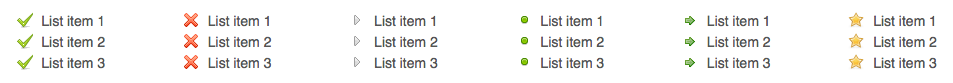
[unordered_list style="star"]
<ul>
<li>List item 1</li>
<li>List item 2</li>
<li>List item 3</li>
</ul>
[/unordered_list]
Typography
We have some neat custom typography shortcodes that you can use on your content to style it differently: Dropcap, abbreviation, highlight and last but not least, custom fonts with all of the Google Fonts available at your fingertips! The shortcodes are easy to add in the shortcode generator in your post edit window.
[dropcap][/dropcap] [highlight][/highlight] [abbr][/abbr] [typography font="" size="" color=""][/typography]
This is an example of a WordPress page, you could edit this to put information about yourself or your site so readers know where you are coming from. You can create as many pages like this one or sub-pages as you like and manage all of your content inside of WordPress.
[dropcap]T[/dropcap]his is an example of a [abbr title="WordPress rocks!"]WordPress[/abbr] page, you could edit this to put [highlight] information[/highlight] about yourself or your site so readers know where you are coming from. You can create as many pages like this one or sub-pages as you like and [typography size="16" font="Lobster" size_format="px"]manage all of your content inside of WordPress[/typography].
Tab Layout
With the tab layout, you can create your own tabs to hold lots of information without using a lot of real estate on your page.
Optional Arguments: - style: boxed
[tabs style="boxed"] [tab title="First Tab"]First Tab content goes here.[/tab] [tab title="Another Tab"]Another Tab content goes here.[/tab] [tab title="Last Tab"]Last Tab content goes here.[/tab] [/tabs]
Content Toggle
With the content toggle, you can create your own toggle to hold hidden information which you can toggle to view.
Optional arguments: - title_open: The title text for when the toggle is open - title_closed: The title text for when the toggle is closed - hide: Hide the toggle box on load - display_main_trigger: Display the main trigger on the toggle - style: white - border: yes
Show the Content
[toggle hide="yes" border="yes" style="white"]Lorem ipsum dolor sit amet, consectetur adipisicing elit, sed do eiusmod tempor incididunt ut labore et dolore magna aliqua. Ut enim ad minim veniam, quis nostrud exercitation ullamco laboris nisi ut aliquip ex ea commodo consequat. Duis aute irure dolor in reprehenderit in voluptate velit esse cillum dolore eu fugiat nulla pariatur. Excepteur sint occaecat cupidatat non proident, sunt in culpa qui officia deserunt mollit anim id est laborum.[/toggle]
Social Icon
With the social icon, you can display links your social profiles with clean, tidy icons (you can even use your own icon!). If only the URL is specified, the shortcode will attempt to match your social profile URL with the appropriate icon, from a list of supported social websites (they are listed in the icon_url select box). More icons can be found here at IconFinder.
Arguments: - url: The link to your social profile. Specifying "feed" in this field will generate a link directly to your WordPress RSS feed. Optional Arguments: - float: Optionally float the icon to the left or right. - icon_url: Optionally add a custom icon URL. - title: Optionally add a custom title for when the user hovers over your icon. - profile_type: Optionally specify the type of profile in use.
[social_icon url="http://facebook.com/woothemes/" profile_type="facebook" title="View our Facebook Page"] [social_icon url="http://twitter.com/woothemes/" profile_type="twitter" title="View our Tweets"] [social_icon url="#" profile_type="delicious" title="View our Delicious Bookmarks"] [social_icon url="#" profile_type="youtube" title="View our Youtube Channel"] [social_icon url="#" profile_type="flickr" title="View our Flickr Stream"] [social_icon url="#" profile_type="linkedin" title="View our LinkedIn Profile"] [social_icon url="http://feeds.feedburner.com/WooThemes" profile_type="rss" title="View our RSS Feed"] [social_icon url="#" profile_type="googleplus" title="View our Google Plus Profile"]
Contact Form
The contact form allows for the creation of simple form-to-email solutions to create interaction with your website’s visitors. It’s also possible to add some custom form fields to this shortcode, which have been documented below.
Optional Arguments: - email: Use a specific e-mail address (the e-mail address listed under "Theme Options" is used alternatively) - subject: A subject line for the e-mail. - button_text: Customise the text of the form's "submit" button.
As mentioned above, it’s possible to add some extra fields to this form. While this should not be used in excess, it is useful for adding one or two extra fields to your contact form. These are added as follows:
Text Input: text_fieldname="Text Field Label|Optional Default Text" Select Box: select_fieldname="Select Box Label|key=value,key=value,key=value" Textarea Input: textarea_fieldname="Textarea Field Label|Optional Default Text|Optional Number of Rows|Optional Number of Columns" Checkbox Input: checkbox_fieldname="Checkbox Field Label|Value of the Checkbox|Checked By Default" Radio Button Input: radio_fieldname="Radio Field Label|key=value,key=value,key=value|Optional Default Value"
Examples of each field type in use are shown below.
Default usage:
[contact_form]
Text Field:
text_telephone="Your Telephone Number|021-555-5555"
Select Box:
select_besttime="Best Time To Call|morning=In the Morning,afternoon=In the Afternoon,evening=In the Evening"
Textarea:
textarea_additionalnotes="Optional Additional Notes|Place any additional notes here|10|20"
Checkbox Input:
checkbox_specialoffers="Subscribe to special offers?|Yes|yes"
* NOTE: Checkbox information will only be included if the checkbox is checked. If not, the opposite is assumed.
Radio Button Input:
radio_favouriteanimal="Favourite Animal|cat=Cat,dog=Dog,rabbit=Rabbit|dog"
Full example using the above fields:
[contact_form text_telephone="Your Telephone Number|021-555-5555" select_besttime="Best Time To Call|morning=In the Morning,afternoon=In the Afternoon,evening=In the Evening" textarea_additionalnotes="Optional Additional Notes|Place any additional notes here|10|20" checkbox_specialoffers="Subscribe to special offers?|Yes|yes" radio_favouriteanimal="Favourite Animal|cat=Cat,dog=Dog,rabbit=Rabbit|dog"]

No comments yet.